Beginner Guide
How you can download Home Sweet Home : Online
You can download Home Sweet Home: Online on Steam
This link : https://store.steampowered.com/app/2334220/
Please recheck system requirement first that you can play or not.
PC Specs and Graphic Card Recommendation.
PC Specs and Graphic Card recommendation for Home Sweet Home : Online
MINIMUM:
- Requires a 64-bit processor and operating system
- OS: Windows 10 (64-bit Version)
- Processor: Intel i5 3th generation or equivalent
- Memory: 8 GB RAM
- Graphics: NVIDIA GTX 750 TI 2GB
- Network: Broadband Internet connection
- Storage: 25 GB available space
- Additional Notes: It is recommended that players play the game by using an SSD and adjust all graphics settings to low quality.
RECOMMENDED:
- Requires a 64-bit processor and operating system
- OS: Windows 10 (64-bit Version)
- Processor: Intel i7 7th generation or equivalent
- Memory: 16 GB RAM
- Graphics: NVIDIA RTX 2060 6GB
- Network: Broadband Internet connection
- Storage: 15 GB available space
How to check PC Specs by using dxdiag Click here <<<
What are the starting characters for new players?
There are 6 starting characters for new players.
- 4 Visitors: Tim, Jane, Nipa, and Uncle Pae.
- 2 Wardens: Belle and Prisoner.
How to get currency in game?
Home Sweet Home : Online. There are three currencies; Amethyst, Amulet, Bullet coin.So,you can get them as following :
1. Amethyst: You can get by Top up in the game.
2. Amulet: You can get from the Greedy Pot and then if you get the same items.they will change to Amulet.
3. Bullet Coin: After you finish the match, you will get the Bullets coin.
Do in-game currencies and Greedy Pot expire?
No. All in-game currency (e.g. Amethyst, Bullet Coin, Amulet or Greedy pot) never expires. Also, there's no limit in collecting them.
When will the server down for maintenance?
Normally, the Home Sweet Home : Online Staff will announce at least 1 hour before the server is closed on various social media channels such as Facebook, Discord etc.
Server will be shut down to update the game, fix bugs. Every Thursday from 10:00 AM - 6.00 PM (GMT+7)
If there is a change, Home Sweet Home : Online Staff will inform you.
Game and store updates.
How to top up
You can >> click here << to read how to top up Amethyst.
How to Check a Transaction
You can use this evidence to report the issue to the support team. Players can learn how to check it by clicking here.
Can we purchase Amethyst send to friends in game?
Amethyst cannot purchase to friends.
When will new character and Map become ?
We will announce and update information. e.g. activities, characters or skin. Also, you could you keep update Home Sweet Home : Online as follows :
1. Twitter: https://twitter.com/hshonline
2. Facebook: https://facebook.com/hshogame
3. Discord: https://discord.gg/hsh-online
4. Official Website : https://homesweethomegame.com
5. Youtube : https://youtube.com/@HomeSweetHomeOnline
Where can I get discount code to use in Redeem Hub and Season Ritual? And How to use them?
How to get discount code?
- Players could receive a discount code by scanning a QR Code received from a partner affiliated with YGGPCH.
- The received discount code must be used within 1 day, or it will expire.
How to use discount code
- Currently, discount code can be used in 2 system:
(1) Season Ritual to unlock blood moon ritual for the current week and (2) Redeem Hub Shop
- Players can use a discount code by clicking on a special price button (orange button), then filling in the 16-digit discount code without erasing any hyphen symbols, and finally clicking 'redeem'.
- Each discount code could be use for 1 purchase only.
What is Season Ritual?
Season Ritual
Each a Season Ritual
Each week consists of two ritual parts: the Moon Ritual and Blood Moon Ritual.
(1) Moon Ritual
- Each week features 6 Moon Rituals. Completing 1 ritual earns you 1 point.
- Completing all 6 ritual grants an additional bonus point, totaling 7 points.
(2) Blood Moon Ritual
Players can unlock a Blood Moon Ritual for 1794 Amethysts , which grants 7 points upon Blood Moon Ritual completion and rewards a weekly item as a bonus.
Additionally, players who scan a QR Code from a Content Creator in the YGGCPH (YGG Creator Partner Hub) project can unlock the Blood Moon Ritual for just 1194 Amethysts. Purchasing the Blood Moon Ritual once will unlock only the Riual for that week. In the following week, you will need to unlock it again.
What is Anonymous Store?
- The Anonymous Store will randomly sell 6 unowned items to the player
(The item list will reset every day at 0:00 GMT+7)
- Some sale items might have a random discount ranging from 10% to 90%.
- The Anonymous Store will NOT sell any ""limited"" items.
- The item list available in the Anonymous Store may change from time to time without any prior notice.
What is Vow?
Vow
After you take a vow, you will receive rewards up to 30 times within the vow period and immediately receive 1 Greedy Pot. You will need to score 300 points in order to complete the vow.
1 Greedy Pot during the 1st-10th days,
3 Greedy Pots during the 11th-20th days,
5 Greedy Pots during the 21st-30th days.
If you purchase more than 30 days worth of vows, they'll reset and follow the same cycle of distribution above. Vow resets at 00.00 (UTC+7) everyday. If you do not fulfil your vow, it counts as skipping a day. You can only extend your vow after completing your old vow before the time expires.
What is Precious pot?
There are a total of 12 items in the Precious Pot:
- Precious Pot x1 priced at 2,100 Amethyst.
When you open the Precious Pot, you will receive all 3 items, including:
- 1 Precious Pot item from the 12 items (non-duplicate and with an equal chance for each item).
- 2 random items from Greedy Pot (These items may be duplicates of what you already have, and they will be converted into Flowing Steel at a specified rate).
When you collect all 12 items in the Precious Pot for each season, you will receive an additional Grand Prize item.
After collecting all 12 items in the Precious Pot, you won't be able to purchase the Precious Pot in that particular season.
The 12 items from the Precious Pot and the Grand Prize item (a total of 13 items) can be obtained from the Anonymous Store after the Precious Pot period for each season."
Seasonal Tournament Competition
Coming soon!
How to connect a joy controller.
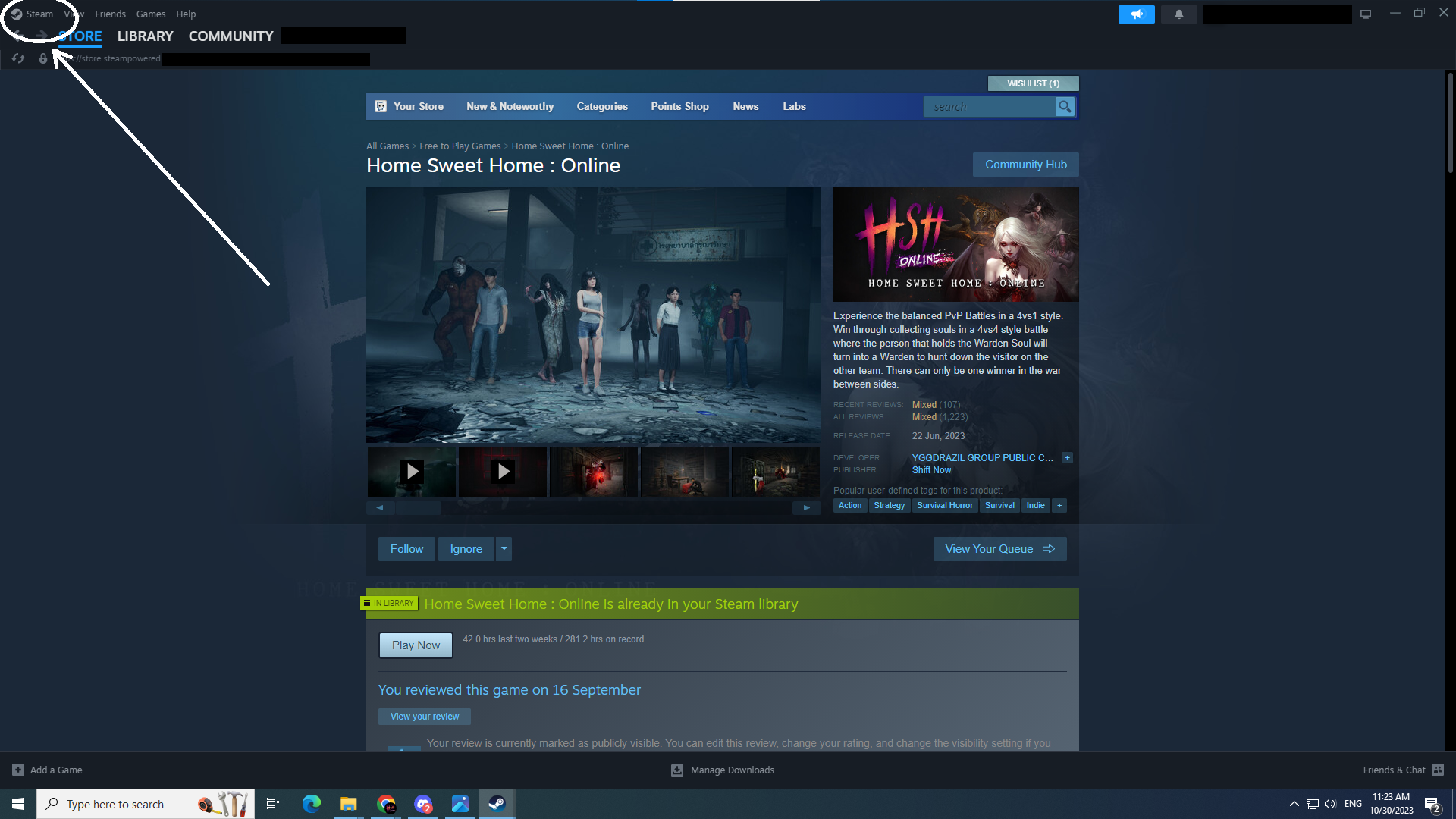
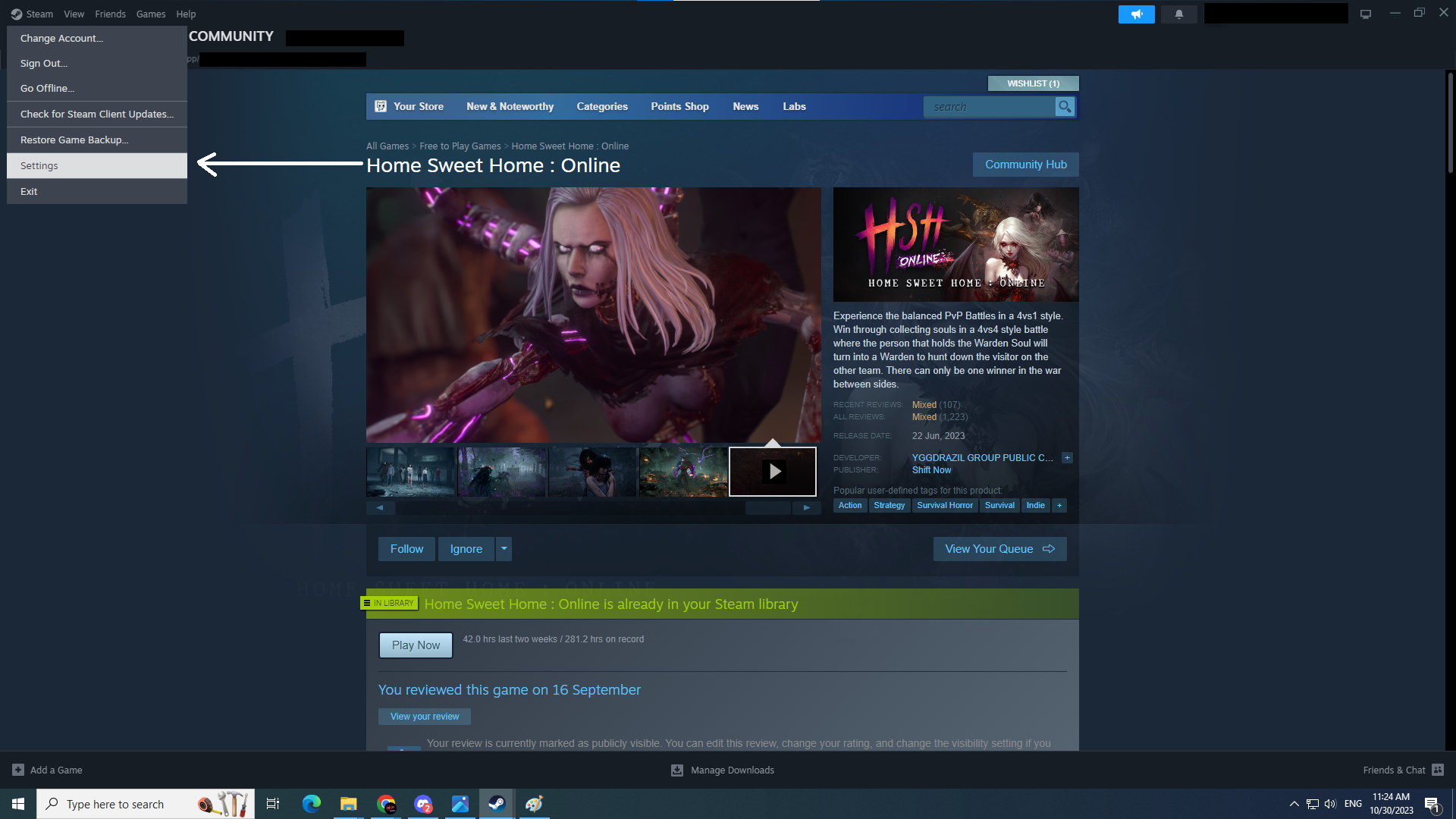
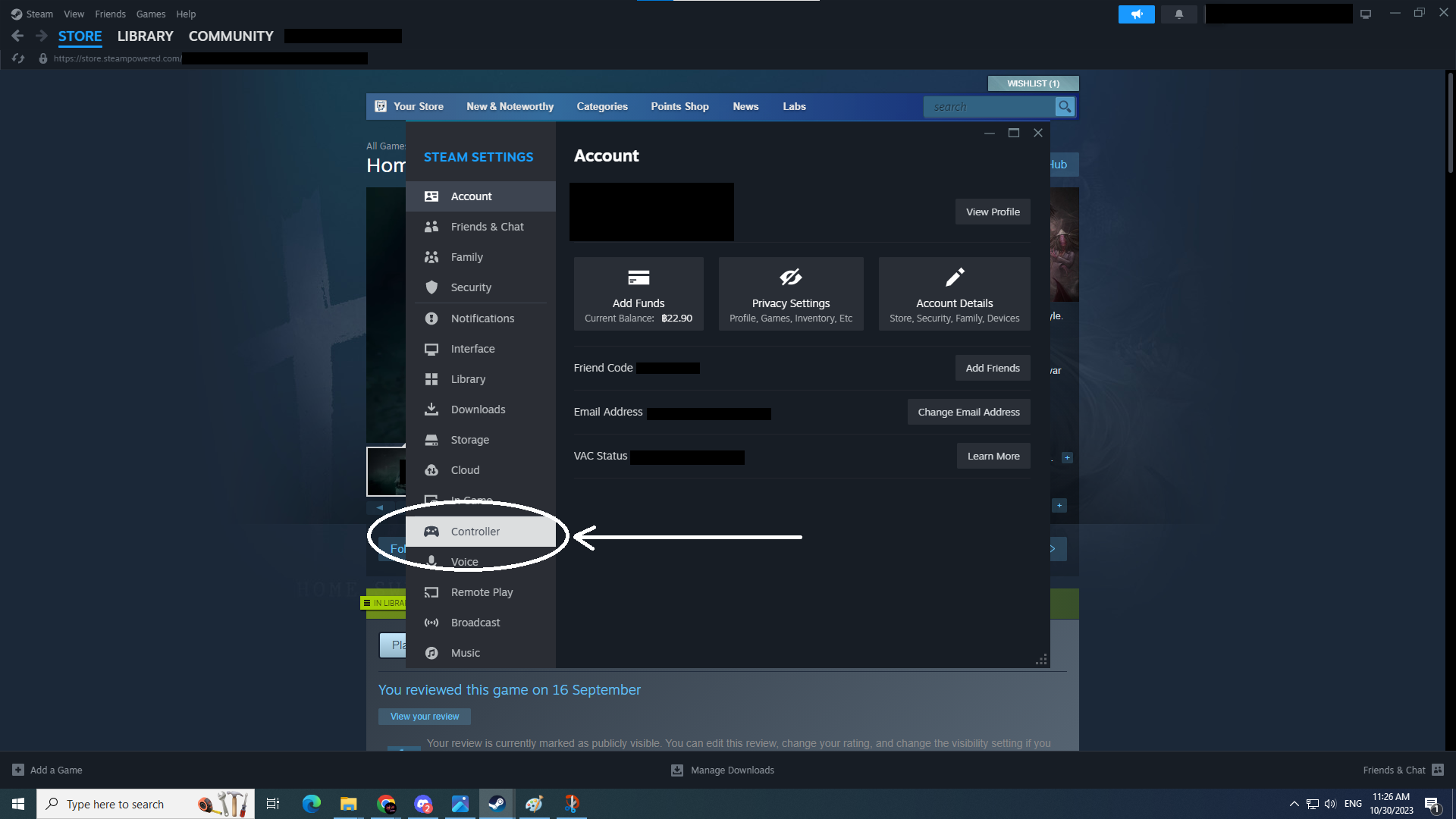
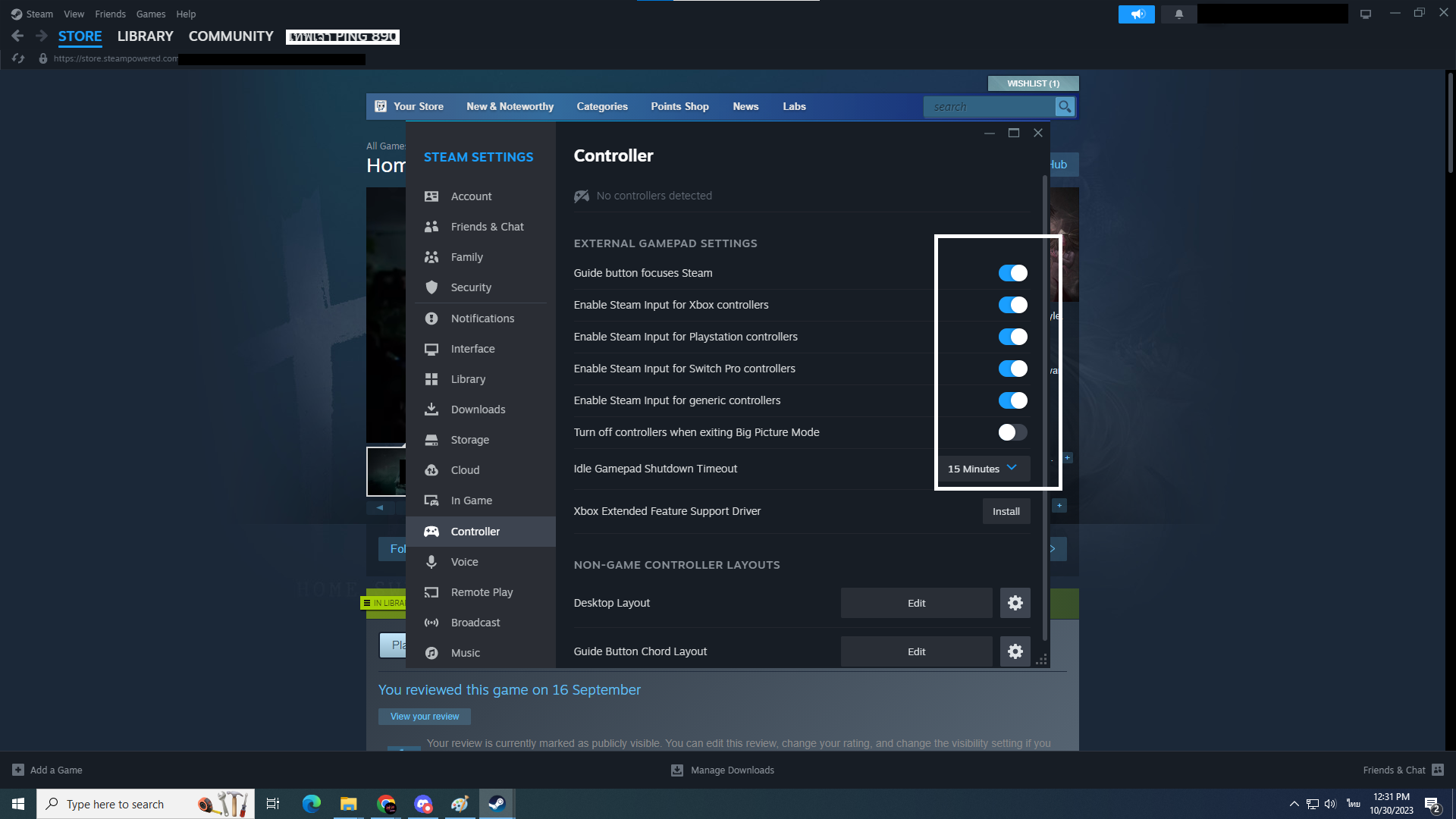
In-game Issue
When Home Sweet Home : Online will release on mobile?
In the meantime, We have been focusing to improve on PC bettter before consider to others platform.
How to enable/disable chat box in-game?
Player can enable / disable in-game chatbox with this following guide
1. Enter "Settings"
2. Select "System"
3. It's will shown Chatbox option "Disable" and "Team Only" (You can't chating with the other team)
The status of player bug reports.
Players can check for bugs and issues that the development team is aware of and currently working to fix. https://trello.com/b/rzWSfhZ1